
 Ever since I was introduced to Two Peas in a Bucket, by my friend Gabriela, I have been adding things to my blog to make it prettier. Like the background of the bride above, Two Peas has the most gorgeous digital components for scrapbooking and blogging. People ask me what software do I use to produce different shapes and artwork for my blog. This post is a banquet of information about the world of digital creating.
Ever since I was introduced to Two Peas in a Bucket, by my friend Gabriela, I have been adding things to my blog to make it prettier. Like the background of the bride above, Two Peas has the most gorgeous digital components for scrapbooking and blogging. People ask me what software do I use to produce different shapes and artwork for my blog. This post is a banquet of information about the world of digital creating.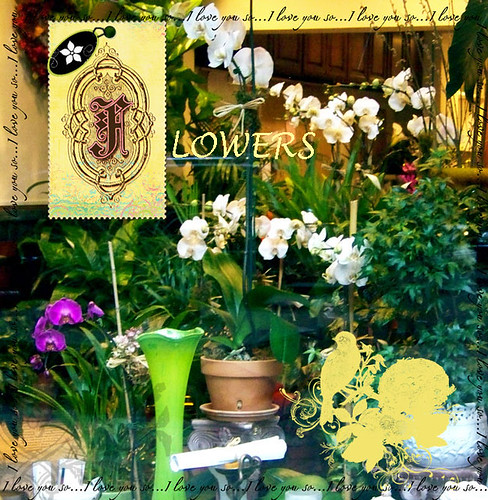
 One of my favorite digital designers is Rhonna Farrer, she has her own web site called Rhonna Designs. A site called House of Three is a site where you will find so much inspiration from Heidi Swapp, Rhonna Farrer and Janet Hopkins. My favorite section is Blog Couture of course. Click HERE to visit Rhonna's blog.
One of my favorite digital designers is Rhonna Farrer, she has her own web site called Rhonna Designs. A site called House of Three is a site where you will find so much inspiration from Heidi Swapp, Rhonna Farrer and Janet Hopkins. My favorite section is Blog Couture of course. Click HERE to visit Rhonna's blog.
Here I used my photographs layering different ones together, and Rhonna's swirls and embellishments.
 I just got my copy of Somerset Digital Studio magazine. This magazine is created with the same beautiful creations that you enjoy in their other magazines. Even better, it is filled with tutorials to share the secrets behind creating graphic art using digital paints. I love learning new techniques, and the instructions are clear and easy to follow. There is a list of resources and glossary of terms in the back of the magazine.
I just got my copy of Somerset Digital Studio magazine. This magazine is created with the same beautiful creations that you enjoy in their other magazines. Even better, it is filled with tutorials to share the secrets behind creating graphic art using digital paints. I love learning new techniques, and the instructions are clear and easy to follow. There is a list of resources and glossary of terms in the back of the magazine. Back in September 2008, I read about Jana Holstein on Jenny Doh's blog. Jana is the Managing editor of the magazine. She is also Managing Editor of Somerset Memories, Somerset Workshop and the new Somerset Apprentice.
Back in September 2008, I read about Jana Holstein on Jenny Doh's blog. Jana is the Managing editor of the magazine. She is also Managing Editor of Somerset Memories, Somerset Workshop and the new Somerset Apprentice.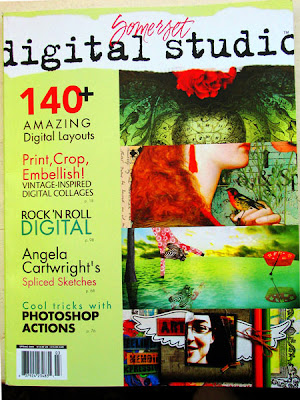
 Inside the new issue, I found a wonderful tutorial on how to use Photoshop Elements 6 and backgrounds written by Angela Cartright. Using her method of transferring and layering, I was able to take my bride and use another photograph of roses for her dress. The bits of background peek through some of the areas, as Angela suggests to do. The possibilities are endless.
Inside the new issue, I found a wonderful tutorial on how to use Photoshop Elements 6 and backgrounds written by Angela Cartright. Using her method of transferring and layering, I was able to take my bride and use another photograph of roses for her dress. The bits of background peek through some of the areas, as Angela suggests to do. The possibilities are endless.
 Computers, graphic art and painting, my favorite way to create.
Computers, graphic art and painting, my favorite way to create.
 So the world of digital painting is my new found love. Each step is totally enchanting.
So the world of digital painting is my new found love. Each step is totally enchanting.
 I created my little elf townhome by using the article in this months Digital Studio magazine, written by Barbara Moustata. Her tutorial demonstrated how to combine images and then apply a poster filter to add that storybook quality.
I created my little elf townhome by using the article in this months Digital Studio magazine, written by Barbara Moustata. Her tutorial demonstrated how to combine images and then apply a poster filter to add that storybook quality.
Using Barbara's tutorial, I was able to take a photo of a tree and add a door from another photograph, and add the poster filter to create my elf townhouse.
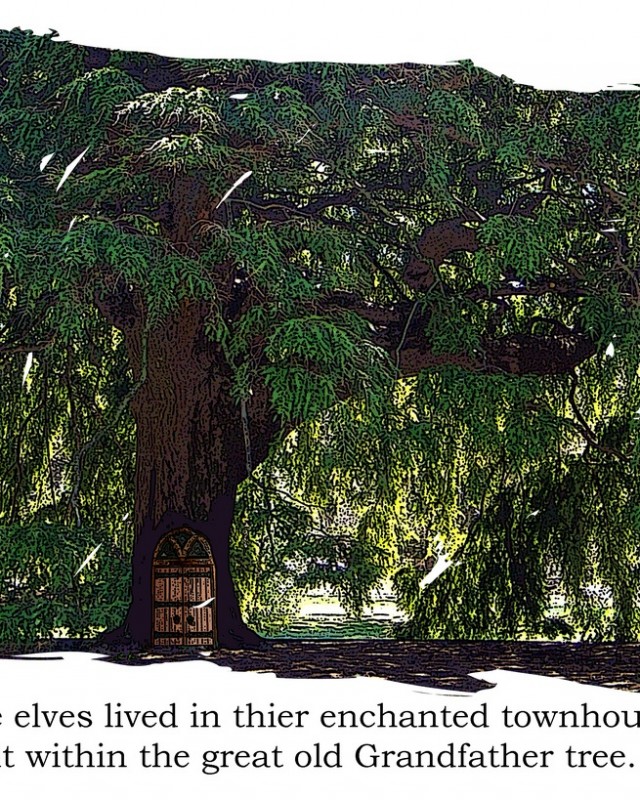
 My daily doodles used to consist of a sketchpad and a pencil. Now I doodle, using Photoshop Elements 6, using my original artwork and painting with my digital paints.
My daily doodles used to consist of a sketchpad and a pencil. Now I doodle, using Photoshop Elements 6, using my original artwork and painting with my digital paints.
Using my artwork and Rhonna's digital embellishments
 The world of digital scrapbooking is exploding with creativity, and now pretty blogging techniques, backgrounds, headers and embellishments are available to create a beautiful blog.
The world of digital scrapbooking is exploding with creativity, and now pretty blogging techniques, backgrounds, headers and embellishments are available to create a beautiful blog.
 Whether you are using beautiful embellishments for scrapbooking, adding things for a prettier blog, or entering the world of digital scrapbooking, there is a wealth of things to help you create magic.
Whether you are using beautiful embellishments for scrapbooking, adding things for a prettier blog, or entering the world of digital scrapbooking, there is a wealth of things to help you create magic.
 When I first wanted to explore the world of Photoshop, I downloaded a free trial of Photoshop Elements 6. There is a new version Photoshop Elements 7 available now.
When I first wanted to explore the world of Photoshop, I downloaded a free trial of Photoshop Elements 6. There is a new version Photoshop Elements 7 available now. 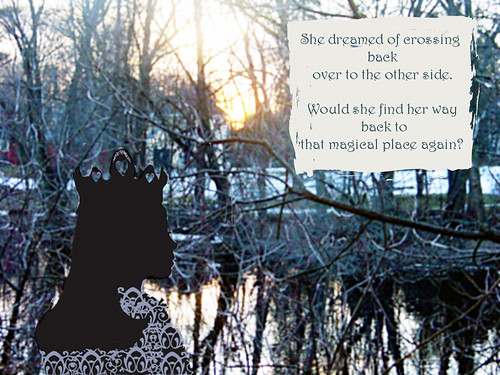
 Using my Bamboo pen makes it feel just like using my pencil. I purchased the Bamboo by Wacom at my Apple store, because I use a Mac. It came with Photoshop Elements 6 version for the Mac.
Using my Bamboo pen makes it feel just like using my pencil. I purchased the Bamboo by Wacom at my Apple store, because I use a Mac. It came with Photoshop Elements 6 version for the Mac. 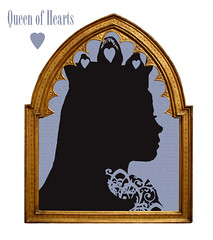 I purchased Photoshop Elements 6 software for $100.00 from Adobe following my trial. There are many wonderful packages to shop for on the Internet. The Bamboo pen can be used with other digital software.
I purchased Photoshop Elements 6 software for $100.00 from Adobe following my trial. There are many wonderful packages to shop for on the Internet. The Bamboo pen can be used with other digital software.  I have a library of Photoshop doodles of the day on flickr, and if you would like to peek
I have a library of Photoshop doodles of the day on flickr, and if you would like to peek 
into my sketchbook there are some more digital designs.
 So lucky that that I kept up with the technology and my computer skills all these skatey-eight years, so that I could enjoy this new world of Digital painting. The name of this song is Lucky.
So lucky that that I kept up with the technology and my computer skills all these skatey-eight years, so that I could enjoy this new world of Digital painting. The name of this song is Lucky.P.S. Celebrating Somerset and the beauty they collect, the lovely and talented Vanessa from A Fanciful Twist is having her beautiful postcards featured in the Shop at Somerset. Here is a wonderful way that you can create using Vanessa's cards.
 Congratulations Miss Vanessa!
Congratulations Miss Vanessa!
You are so generous to share all of this information, Karen. I wondered how you accomplished all that you do, but I still know precious little. I'd love to be a fly on the wall watching you at your computer.
I love what you create, and I really, really want Photoshop. I'm going to be doing a temp job at my former employer over the next few weeks and they were telling me they'd just installed Photoshop and I got all excited!
aw, Karen, you are so fab. thanks so much for your fabulous post!
hugs!
R
No wonder you have such a beautiful blog, Karen! I wish I had more time...I am actually home sick with laryngitis today and have so much homework it makes me even more sick! Thank you for the beautiful tour of your magical place! Anita
Great post Karen! I have the feeling that you have a crystal bulb up there, as I was planning to learn myself something of photoshop. Thanks for the links!
Hello Karen,
Digital is so fun!
So many options, so much we can do!
~ Gabriela ~
Your blog posts are always such amazing works of art. WE as your blog readers are the lucky ones that you have kept up with technology so we can enjoy your digital artwork! It's always such a joy to see! :)
i have photoshop 7 and CS2 but i lack your CREATIVE talents! hehe Thank you soooooooo very much for sharing your LOVELY creations and sharing your WONDERFUL blog too! :) Have an AWESOME day!!
Snap sent me over here and I'm so glad she did! Your blog is amazing! And all this info on digital creating is just what I need. Thank you for sharing.
Karen your blog is just beautiful. Yes, thank you for sharing all of this information with us. Thank you for all of the lovely comments you have left on my blog ♥
Post a Comment